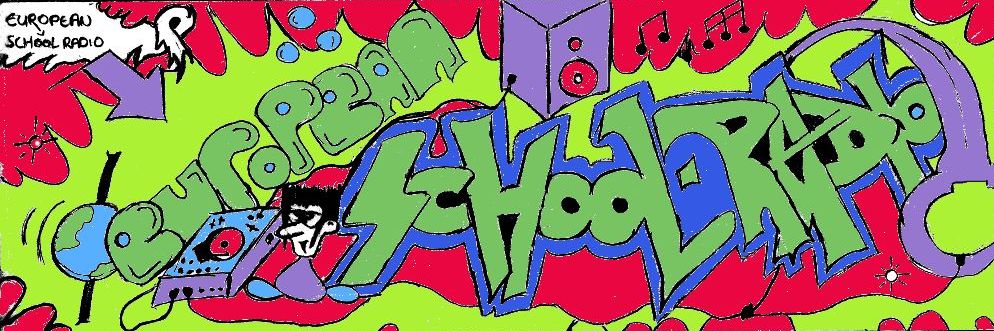Competition for the Best RADIO "audio-spot" for Schools and Pupils
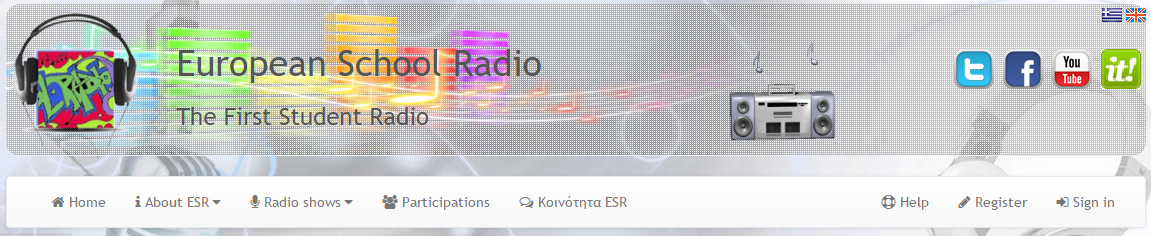
The competition is running on EUROPEAN SCHOOL RADIO, the First Student Radio http://europeanschoolradio.eu
Creating a radio spot - audio Audio editing with the Audacity software and Webquest Keywords: audio editing, multimedia, digitized audio, audacity, radio spots In 30 - 60 seconds, a good radio spot grabs attention, involves a listener, sounds interesting, creates a mental picture, spins a story, calls for action and manages to keep your “product” on center stage. Using free software and creative writing courses in a short workshop, you can do it in your class and the pupils will gain new interest for media literacy and language courses.
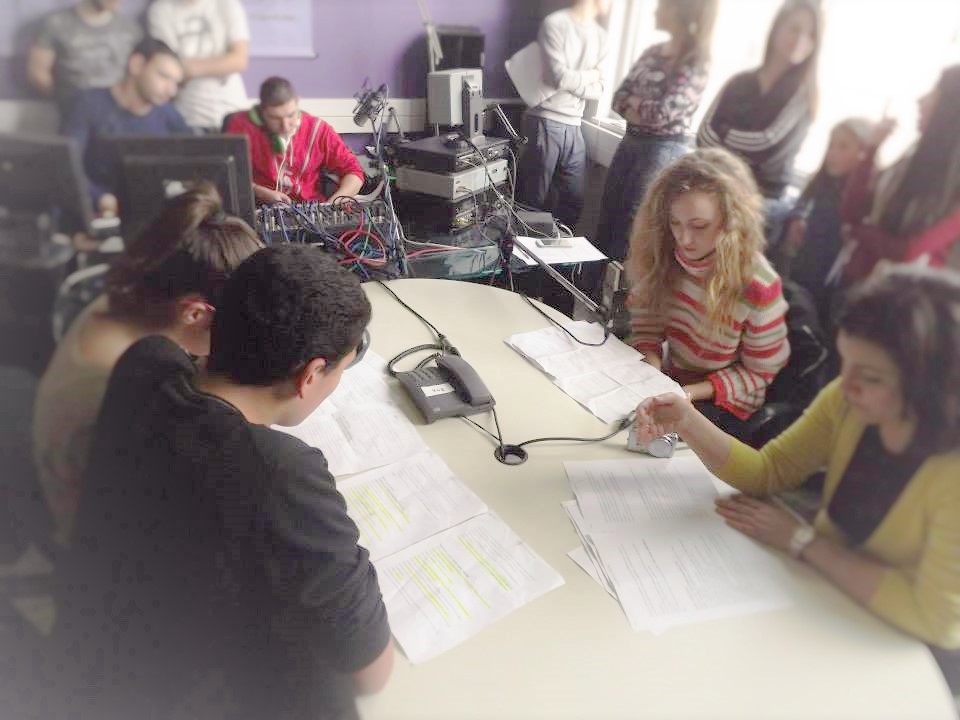
How to do this In order to achieve your goal, you need to be methodical and organized.
You will be informed firstly about how the computer “perceives" sound and how it converts it into a format that can be stored and processed.
Then you need to learn and use popular environment free software, Audacity, to handle digital audio. You will see examples of sound editing, mixing and creating audio files through this software.
At the end of the process you will have succeeded in preparing and creating an audio file, a radio advertisement for your broadcast.
Explore sources that will give you rich and illustrative information to achieve your goal. Use the free Audacity audio editing software that can be found on the internet and has to be installed on your computer.
Audacity is a free open source software that is recommended for the educational purposes all over the world. Especially in Greece it is promoted by Panhellenic School Network (http://opensoft.sch.gr/node/1353).
Audacity is a very valuable open source digital audio editor. It is cross-system, that can be installed and operate in different operating systems available free of charge and is not short on features compared to the respective commercial applications. It operates with multiple audio tracks, provides full audio editing capabilities (silence, copy, trim, split, duplicate, generator tons, multiple effects, amplify, bass boost, echo, fade in / out, reverse, reverb, etc.) and is expandable with the plug-ins it uses. Audacity is a program that manages digital audio waveforms. In addition to recording sounds directly from the program, it has the ability to import audio files of various formats (formats), including WAV, AIFF, MP3 and Ogg Vorbis. The PCM formats of 8, 16, 24 and 32 bits may be imported and exported. Briefly some of the capabilities of Audacity involve
- Cut, copy, paste, delete, mute (silence), duplicate, separation (split)
- Application of plug-in effects to any point of a sound
- Integrated volume envelope editor.
- Customizable spectrogram track view mode
- Frequency analysis window for audio analysis applications
- Custom playback rate for every track.
- Alignment functions for tracks and groups of tracks
All help on how to do it, is found in https://sites.google.com/site/esrhelp/ (greek version)