This resource hasn't been published yet.
Storybird.com at multidisciplinary learning of English language
Organising institution:
Country:
Finland
Age:
16 -17 years
Key question:
How to use Storybird as a tool in creating a visualized book review?
Objectives:
To practice reading and writing skills in English, to develop presenting skills (both written and oral), to practice data mining and management, to enhance media literacy, to acquire, share and create new information.
Time:
Approximately 8 hours for creating + the time needed for the reading process (to be executed at home/ on one’s own time).
Software and apps to be used:
Storybird.com, various channels on social and mass media.
Brief presentation:
The main goal is to encourage students in independent and self-guided learning process during which they read an original English novel of their choice and create a visual book review using the guidelines provided by the teacher. They are also encouraged to gain multidisciplinary knowledge about the author and the context of the era present in the novel, to share new information with their fellow students, to utilize ICT in completing the tasks and sharing the results. The goal is also to study by using analogical and digital methods.

Topics covered:
English literature, writing a book review and creating a presentation.
Civic engagement:
The students are encouraged to use different working environments, e.g. the public library.
Preparation of space for the Atelier:
The teacher makes sure that everyone has an access to a computer/ laptop and creates a group and a task on Storybird.com and provides the needed group codes for signing in. The teacher provides a list of suggested novels but students are free to make the final decision. The teacher prepares a formative questionnaire for the students to answer about their skills before and after the digital atelier. This is done by using Wilma platform and book time for each face-to-face meeting before and after the digital atelier.
Materials needed:
Computers, course book for literature vocabulary and instructions on how to write a literature review, English novel of one’s choice.
Main inspirations taken from personal research:
Combining one’s reading, writing and creative artistic skills in producing a personal, reasoned and well-grounded outcome. This digital atelier requires skills needed in English language, literature and art.
Mass media and social media connections:
Students are encouraged to search and find information for the context part of the review using different means of media: social media (e.g. dedicated to the author/ novel in question), Youtube videos, movies, documentaries and music in order to enhance an overall understanding of the era and the people involved. The use of visual aids provided my mass and social medias is recommended also in the presenting part.
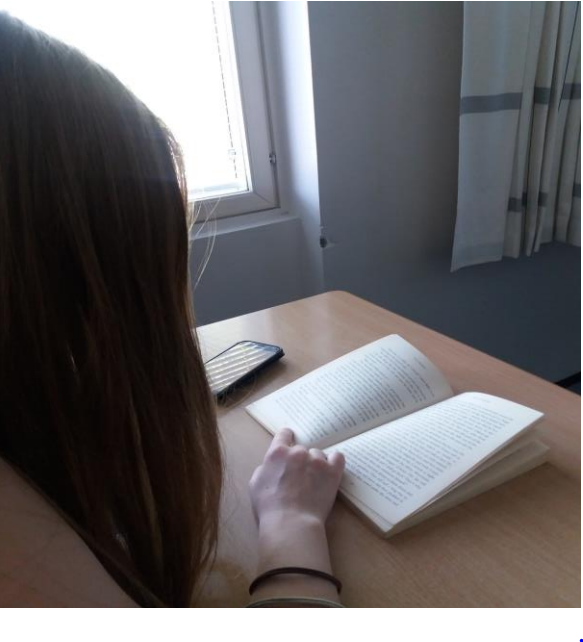
How do you plan to give voice to students to present or show their personal skills and knowledge?
The students present the outcome of their work in class for their fellow students. The students have to make use of their creativity in producing their Storybird and in presenting it. This might include for example different means of drama and /or speaking techniques which involve the audience in the presenting process making it hence an interactive context.
How do you collect information as the starting point of a Digital Atelier?
Students complete a formative questionnaire of their skills in the beginning of the atelier and at the end of the atelier using Wilma platform. The questionnaire reflects the development of the students. The teacher also meets the stu-dents individually face-to-face before and after the digital atelier in a preview and feedback session.
Introducing students to the key question - the research begings:
Do I know where and how to get in hold of an English novel? Do I have the special vocabulary needed? Am I competent enough with my ICT skills to complete the task? Am I capable of creating a schedule for reading and writing and sticking to it? Are my oral presenting skills at a needed level? What new can I learn about creative process?
Experimental phase
- Action that unfolds the practical activity to clarify the question: The teacher introduces the big picture to the students and helps them in making a choice between novels according to the level of their reading skills.
- Active work of the students: Having read the book, the students work on Storybirds using their novel of choice, course books, computers and possibly also mobile devices. After completing the written task they prepare for the oral presenting part.
- Presentation of findings and results (visualisation of information): The students present the outcomes of their work which are discussed thoroughly in the classroom activating other students.
- Analysis of results: The teacher and the group discuss the outcomes the students have completed. Everyone has a chance to complement the Storybirds. The teacher gives individual feedback to each student about their writing and presenting skills.
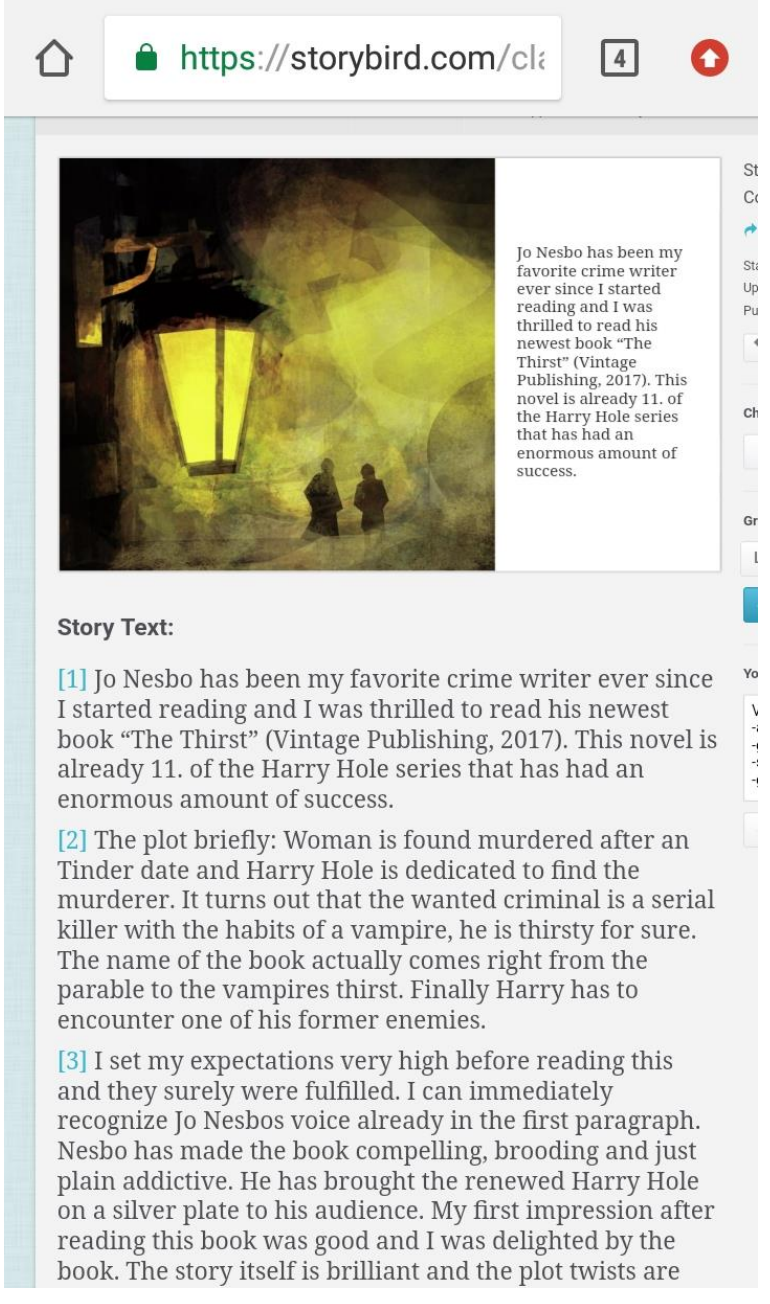
Approach to a new software or a new app:
The teacher presents different examples of uses of Storybird found at Storybird.com. Students are asked to familiarize themselves with these exmples in more detail before the creative process to get a clear idea of what Storybird represents.
Links between the Digital Atelier and real life of the students:
The students are encouraged to use the ICT skills they already are familiar with and familiarize themselves with new means of communication.
How do you plan to evaluate knowledge and skills?
The teacher prepares the prerequisites, the intended learning outcomes and the assessment criteria and instrument of the Digital Atelier. Students complete a formative questionnaire of their skills using Wilma platform. The questionnaire reflects the development of oneself. An important part of the evaluation is also the face-to-face meeting with the student during which the student has the opportunity to reflect and voice their views on the process.
Conclusion:
The project will develop the students’ individual, selfguided working skills, data mining and time management skills as well as artistic, reading, writing and presenting skills, enhance their media literacy skills and the ability to share and acquire new information.
The publication was created as part of the project: APP YOUR SCHOOL.
This publication reflects the views only of the author, and the Commission cannot be held responsible for any use which may be made of the information contained therein.

