One idea, many variations
Organising institution:
Karpos
Country:
Greece
Age:
from 11 to 17
Key question:
How can an object or concept be visualized in different ways?
Objectives:
To investigate the subjectivity of the message hidden in a photograph, photo-collage or a video.
Time:
6 hours
Software and apps to be used:
Any image and text combining software, Pic collage or Photocollage.
Brief presentation:
Students photograph a selected object or idea in 5 different ways related to 5 specific conditions: reality, surreal use, advertising, fairy tale and social interaction. Then, based on the same theme, they create a digital collage with min 5 new photos, trying to portray the idea in a synthetic visual way. Finally, they develop this concept into video, selecting one of the different types of video: reportage interview, documentary with personal narrative, fiction, no sound video with titles (as for social networks), advertisement). Text can be added and applied in all stages to enhance or twist the meaning of the picture.

Topics covered:
Message, meaning, interpretation, scenography/background, photographer-subject-audience.
Civic engagement:
The final products from the workshop can be presented in the school or in the local community on a projected slide show and participants express their opinion. We may exhibit each group's images on a wall or upload in units in a platform inviting other young participants (audience) to identify and reflect on each theme. E.g. for the 1st part, the audience sees them in random order and proposes which of the 5 intended scripts was realised in each one.
Preparation of space for the Atelier:
Prepare cameras or image capture devices (batteries, memory cards). Have some cloth or props in case participants are without any personal items/ bags. A projector is necessary at a second stage.
Materials needed:
One simple still camera or tablet/smart phone for each group, projector or laptop to screen materials. A colour printer can be useful for printing the final photos for an on-wall exhibition. Downloaded photo editor / collage making apps or desktop version. E.g. PicCollage or Photocollage or on a desktop on Canva, or Befunky.
Main inspirations taken from personal research:
Inspiration was taken from cinema and semiotics. But the idea of variations on a theme or different aspects of the same story are often seen in literature e.g. Exercises in style, by Raymond Queneau, and film: Rashomon by A. Kurosawa.
Mass media and social media connections:
Arts/ media: TV programmes, advertisements, theatre, role play, cinema.
Semiotics.
How do you plan to give voice to students to present or show their personal skills and knowledge?
The discussion process during the whole workshop is intense as the nature of the materials and the comparative work by the groups gives opportunity for a lot of negotiation. Participants realize the potential interpretations and reactions of an audience.
How do you collect information as the starting point of a Digital Atelier?
We talk about photography and their relation to it, about messages and meanings in pictures they see.
Introducing students to the key question - the research begings:
How can an object be visualized in different ways? Can an idea be presented in multiple/ synthetic ways? Do all of us understand images the same way? Give examples.

Experimental phase
Action that unfolds the practical activity to clarify the question:
The group is divided in smaller groups, each of which chooses a common, everyday object. They position it in different heights and places in the classroom and in front of different backgrounds. They look at it from various distances and points of view. (this can be done as homework and photos of the experimentation can be brought in class).
Active work of the students:
The groups have to photograph their object in five different ways:
1. ‘The object as we usually see it’ (questions to answer: how they usually see this object, what does this object mean to the majority of people).
2. ‘The object as we would never see it’ (questions to answer: what is a nonsensical/absurd image? What semantic and fictional interventions we make for a surrealistic representation?).
3. ‘The object as a dominant element of a social interaction’. Here, people also take part (questions to answer: who may use the object and in what social context).
4. ‘The object as a main character of a fairy-tale’ (questions to answer: how can we create a non-realistic image which will have to relate to some kind of narrative?
5. ‘The object as a product being advertised’, resulting in an image which belongs to the 'reality' of the advertising universe (questions to answer: who are the potential buyers that we would like to convince? What setting will best depict the product? What will be in the background?).
Each group will select the best possible versions to present. The selection process is itself part of a critical understanding of the essence of the interpretation of these “real” and “fiction” moments. A strict limit of one of each kind is asked for presentation.
Presentation of findings and results (visualisation of information):
Each group presents their work to the whole class through the projector. The creating group is not allowed to explain but should carefully hear the thoughts of their audience. The groups could also add captions on the side or in a more edited manner. (Annex)
Analysis of results:
Topics will develop accordingly by proposals and “wrong” estimations from the other groups. The group realises that the audience’s interpretation is based on their own stereotypes. Intuitively young participants realize that they are actually expressing their own ‘truth’ and that recording 'reality' and narrative is actually reflection of what they consider as reality and storytelling. Here, the creator's role becomes explicit.
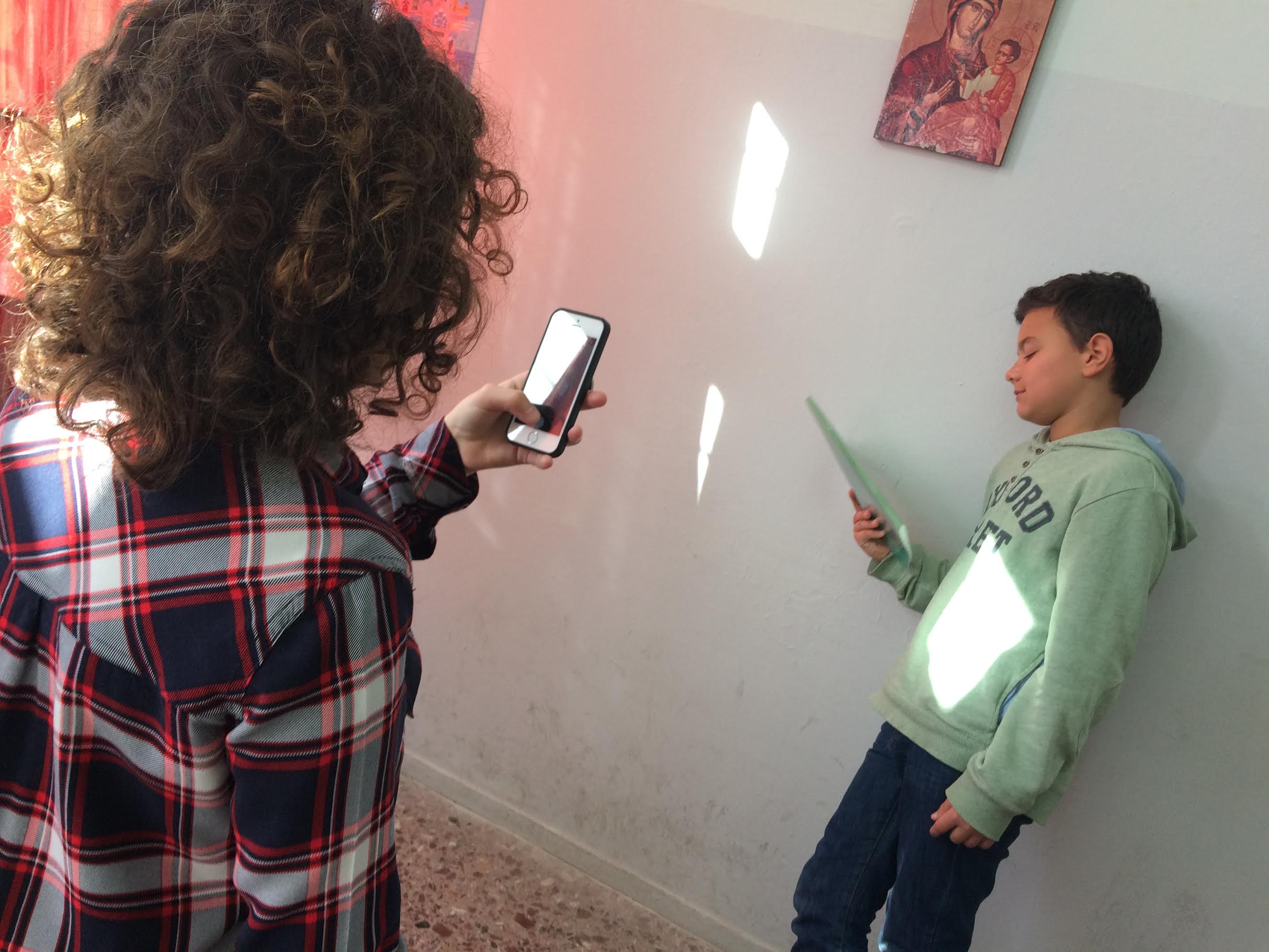
Project/design phase - part 1
- Second action that unfolds the practical activity: When and why does a collage tell us more than a single picture on the same theme?
- Active work of the students: The idea that inspired the previous unit will be dealt as a photographic collage made of at least 5-new photos. The aim is the collage to present a broader and enhanced image of the selected idea. Steps: 1) Brainstorming about the concept, 2) Students take photos in the same groups, 3) Creation of collage in apps, 4) Printed and /or projected presentation.
- Presentation of findings and results (visualisation of information): The work is a visual format of a collage. Different software offer a variety of ready templates, so the group can decide either to make their own or follow one of the grids.
- Analysis of results: Points of discussion: the number of photographs used, their complementarity, their contribution to the essence of the idea/ object, the relation of the title to the collage.
Project/design phase - part 2
- Third action that unfolds the practical activity: What kinds of videos do we usually see? Online, offline. Try to describe them. Find examples that differ substantially but share a similar subject.
- Active work of the students: Each group selects and produces a 1-2 min video based on a different style: reportage (e.g. interviews /opinions of different people and news);documentary (e.g. with a personal voice over);fiction (e.g. short story with characters);social media video (consists of still photos with short captions in large font, often called AJ+) (see *links below);advertisement
- Presentation of findings and results (visualisation of information): The videos each have their own visual, rhythmic, graphic style and audio style.
- Analysis of results: These qualities can be identified and discussed.
Approach to a new software or a new app:
For the 2nd stage, show more than one (pic collage, Photo collage or other similar e.g. picsArt, Photoshop, Pic lab, Wordfoto, and Gimp as open source) photo editing App and point out the reason why they are popular and if there are differences between them. Which photo editing apps they use? (Instagram is one of the most popular with a few features but not text layers).
Links between the Digital Atelier and real life of the students:
Role play around a specific theme and surrealistic views of everyday objects is a welcoming aspect of youth life. Also this activity offers concrete filters to the continuous, often non reflective picture taking of mobile phone camera users.
How do you plan to evaluate knowledge and skills?
The peer to peer reflection is strong and very specific since we have discussion upon photographs whose producer had a very clear intention.
Conclusion:
Easy to adjust on various themes more object (a book, an apple) based or concept (our school) if students are guided through an abstraction process. Simple technology wise. Combines literacy and expression with short eloquent phrases with media literacy and a focus on audience interpretation.
*References-articles-tutorials: How to and what type of videos we watch on social media:
- https://www.theguardian.com/global-development-professionals-network/2016/may/19/how-to-make-ngo-videos-for-social-media-facebook-twitter
- https://www.journalism.co.uk/news/beyond-websites-how-aj-is-innovating-in-digital-storytelling/s2/a564811/
- https://www.quora.com/Which-montage-programme-can-help-me-to-make-a-video-like-AJ+
The publication was created as part of the project: APP YOUR SCHOOL.
This publication reflects the views only of the author, and the Commission cannot be held responsible for any use which may be made of the information contained therein.

