Truth or dare
Organising institution:
Karpos
Country:
Greece
Age:
12-17 years old
Key question:
How easy is to build and share your own news campaign through media? How simple is to become fake news victims and how we can protect ourselves?
Objectives:
- Introduction to the recent concept of "fake news" in the digital world of information.
- Experimentation with visual communication tools, such poster creation or short interviews.
- Experimentation with social media writing and post creation.
- Social media openness and validity problems, misinformation and solutions.
Time:
6 hours
Software and apps to be used:
Canvas, youtube, facebook.
Brief presentation:
Build your own student campaign, even if it is based on a fake news. Ηοw easy is to create content through the web? Create your campaign using 3 technology tools:
- Social Media writing and post.
- Poster creation.
- Video proof-interviews.
Students will work in groups of 4 and will finally vote on which campaign tells a true story and which lies. Regardless of the original validity of the story or piece of news (it may be truth or fake), the winning campaigns are the ones that made it look real and convincing. How easy is to get fake news victims? How can we protect ourselves?
Students based on their personal experiences, are encouraged to discuss the easiness for someone to create content across the various new media and communication channels. In addition, they are encourage to negotiate the concept of misinformation and to propose ways of dealing with it.
Topics covered:
Fake news, research, new media, graphics, digital communication, shooting and interviewing, small reportage videos, campaign creation, online tools for poster/video creation, classroom presentation activity, misinformation of media, online protection, media literacy.
Civic engagement:
The students are encouraged to be active citizens and to look "behind" the news, not just consume them. This workshop aims to reinforce the students with the principles of information intersection and critical viewing.
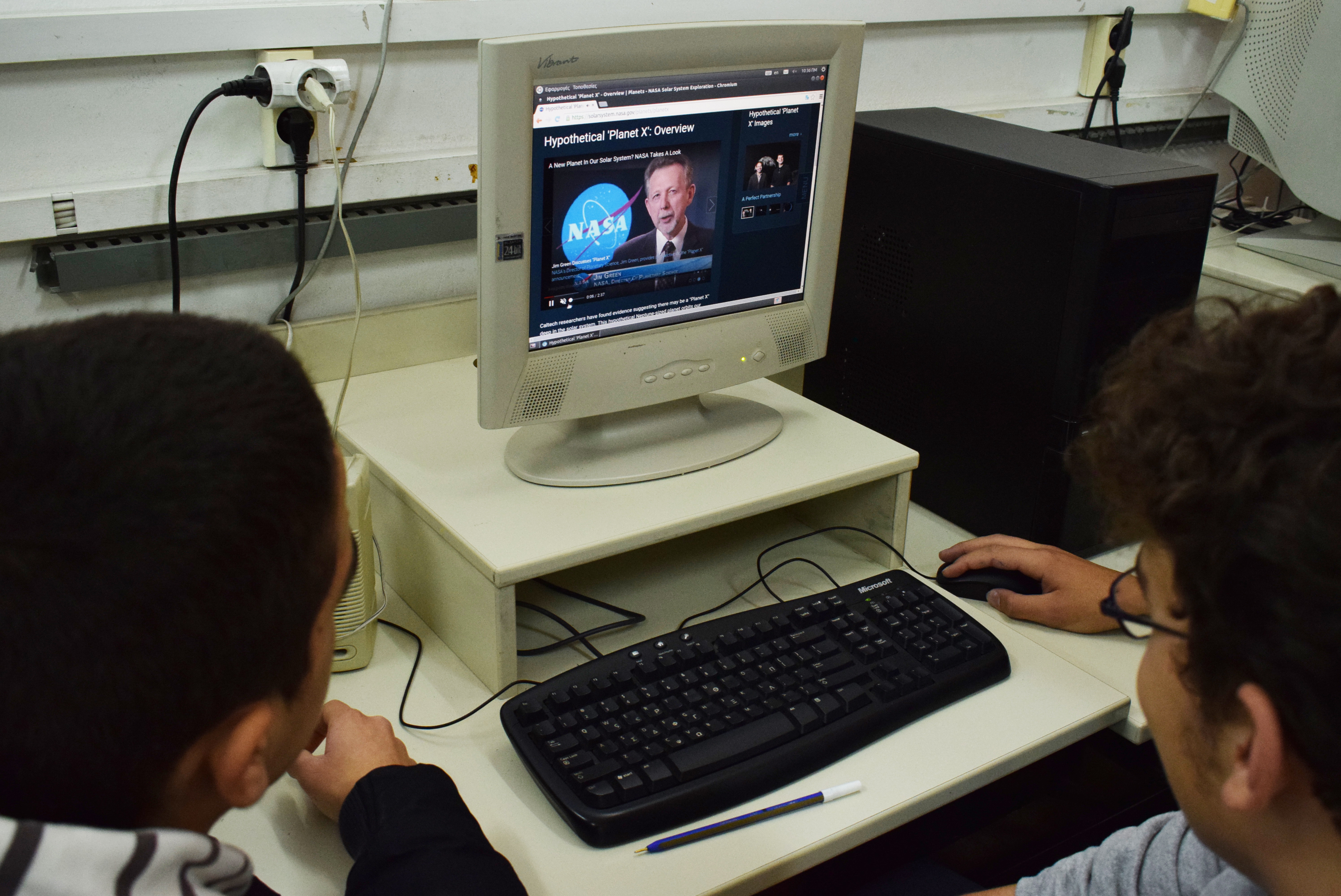
Preparation of space for the Atelier:
- Create space around each pc for 4 students. They should all have access to the screen and work as a group.
- Projection.
Materials needed:
- pc desktops or laptops (one for every 4 students),
- ensure school permission to use smart phones with Internet access,
- papers and pens,
- printed cartels with piece of news, one for each group (half present true and half fake news),
- projector and speakers for final presentations and voting.
Main inspirations taken from personal research:
This workshop leads from creation to the realization of how easily is to share content through the Internet. This is the main root of fake news.
Mass media and social media connections:
There is direct connection of this atelier to the core of mass media world. It deals directly the fake news reality problem.
How do you plan to give voice to students to present or show their personal skills and knowledge?
At the end of the project, students synthesize their solution map, dealing with fake news. At the same time, teacher writes down on a ppt projection what they suggest and then printed copies could posted through the school.
How do you collect information as the starting point of a Digital Atelier?
We use the "What you didn't know about me" scheme at the beginning of the atelier. We can come back to it at the end and add what more we did learn. In addition, some posted could be really helpful for evaluation, at the end of each session. We may ask: what did you learn today? What impressed you? What you didn't like?
Introducing students to the key question - the research begings:
How easy is to build and share our own news campaign, regardless of its validity, using new media and communication tools? This workshop as it is staggering, attempts to lead to this answer. All this way the experiential progress is the basic tool.
Experimental phase
- First action that unfolds the practical activity to clarify the question and advance to the first answer: 1.Familiarity with Fake news: a) Theatrical play "Truth or Lies": Say 3 sentences (2 true and one lie). The classroom guess which one is fake; b) We give a famous fake news example (example nasa's planet X) to research and discuss.
- Active work of the students: 2.First group task: Search and examine your chosen piece of news. Is it true or fake? Keep your conclusion top secret among other groups. Each group is isolated and examines its theme. They Google search and cross-reference information. They come up with conclusions and possible strategies to follow.
- Presentation of findings and results (visualisation of information): Collect images, data, info, materials, texts, links to share for their news dissemination. Each group writes down their strategy. The collect their materials and they start thinking ways of using them.
- Analysis of results: During this first phase, the students should be aware of fake news matter. In addition they should get prepared for their campaign creation.

Project/design phase - part 1
- Second action that unfolds the practical activity: Campaign creation: facebook posts, poster, video-interviews. Each group promotes and disseminates each piece of news through an integrated online plan.
- Active work of the students: During this phase groups have to promote their piece of news through different communication channels. The students get familiar with fb posts, canva tool for poster creation, youtube for short video shooting.
- 1st task: FACEBOOK POST: They start by compiling a facebook post. The purpose for using this tool is to realize the significance of writing correctly a social media post, the roles of hashtags, links, tags and the clickbate mechanism: creative writing, facebook guidelines, directness of publication, familiarization with clickbate content and mechanism, small, excessive titles and texts.
- 2st task: POSTER CREATION: Specialized softwares and apps (such as canva). The purpose for using this tool is to learn how we can promote more clear and visual the main subject of the previous post and how we can highlight the 2-3 keywords: visual communication guidelines, marketing view of thinking, Critical Thinking on title, images, texts, fonts, colors in relation to the subject.
- 3st task: VIDEO INTERWIEVS: Support your story with an audio-visual testimony. The purpose for using this tool is to understand the significance of a human testimonial for selling a story: instructions for shooting short, amateur videos, the passage from writing to speaking, authenticity of testimony, proof, emotional approach, argument creation.
- Presentation of findings and results (visualisation of information): Each group presents its campaigns on a big projection in the classroom. After all groups presentations, the students vote for the campaigns that are seemingly believable.
- Analysis of results: Discussion: why some campaigns look believable and some others not? Has the result to do with the raw material or with the aesthetics and promoting decisions and actions? Answering these questions, the students are encouraged to look critically through their audiovisual results, find mistakes, positive aspects and look "behind" the news. The idea is at the end to realize themselves how easily is to get seduced from a attractive campaign, even if it shares fake news.
Project/design phase - part 2
- Third action that unfolds the practical activity: Students discuss about solutions and actions that can accompany our online activities.
- Active work of the students: Τhis is the point that thoughts for information intersection, research, author identity, clickbating, links, references, urls, IP addresses etc are rising.
- Presentation of findings and results (visualisation of information): Same time with the discussion, a student or the teacher may record this "solution map" which at the end could posted to the school and the classrooms.
- Analysis of results: The solution discussion could go more and more deeper. It could open a hole world of information analysis and online misinformation matter. As the technology is constantly evolving, this is a never ending subject to deal with.
Approach to a new software or a new app:
Some student are familiar with social media, some other with digital illustrations or video shooting. But during this atelier, they at last have experienced a total campaign creation through different apps.
An idea that came out is to search for an app that offers all the basic tools for creating a campaign (texts, audiovisuals, sharing).
Links between the Digital Atelier and real life of the students:
The basic core of the workshop is something that is totally linked to the real life and the everyday dealing with the mass media. This atelier attempt to armed students with methods of dealing fake news.
How do you plan to evaluate knowledge and skills?
A first evaluation tool is the "What you don't know about me" and its feedback at the end of the atelier. Another simple however concrete tool are the posted papers, at the end of each session. The audiovisual group products themselves are able to show the competencies that the students gained through this workshop. Last but not least, the "solution map" that rises at the very end is the most important skill gained evaluation!
Conclusion:
By the end of the workshop, we hope students will completely understand how important it is to control and double check what they are receiving as news and facts, rather than passively consume them in a world full of information, images and social media content. They should not get seduced of the web news-storming and attractive, clickbates posts.
The publication was created as part of the project: APP YOUR SCHOOL.
This publication reflects the views only of the author, and the Commission cannot be held responsible for any use which may be made of the information contained therein.


