Search myself on the web
Organising institution: Zaffiria
Country: Italy
Age: 13 – 15 years old
Key question: How to find new images and words to tell about yourself through technology?
Objectives:
- to help building a new personal narrative for boys and girls at risk of school dropout;
- to experiment a creative use of technology aimed at increasing one's ability to express oneself;
- to improve self-esteem and self-confidence of boys and girls in difficult life situations.
Time: 6 hours
Software and apps to be used:
- camera;
- computer’s webcam;
- app/software “BeFunky” to create collage;
- video and audio recording (also using mobile phones).
Main argument: Know how to talk about yourself – learning how to narrate yourself in a new way, thanks to the creative and unpredictable use of technology, and avoid repeating the same identity story.
Brief presentation: This digital atelier wants to stimulate teenagers to conceive new narrations to describe and tell about themselves. In fact, the risk is that adults always use the same words to describe the teenagers, in this way closing their story, especially in the case of difficult boys and girls. This digital atelier tries to take some possibilities offered by technology to put in circulation words and images that we use to tell each other, to think of ourselves, to plan our lives. The DA develops a path that alternates between single, couple and collective work.
Civic participation: This digital atelier tries to create a positive experience for teenagers by making them feel that they can take part and be part of the community in a positive and welcoming way, with new words and images to tell and imagine. It helps to prevent early school leaving because it allows them the testing of their own positive resources, to recognize it and share it. It suggests to the adult never to interrupt the narration of the teenagers: every time there is always, some positive aspect to work on and the story can be told with new words.
Preparation of space for the Atelier: The space is set up creating a central square full of strange, possibly monochrome objects: a red plastic container, a piece of blue cloth, a green colander ...). Set in a corner is a computer with the possibility of using the webcam to take pictures.

Materials needed:
- Objects that stimulate the game and disguise - it is necessary that everything is monochrome.
- At least one computer with a webcam.
Main inspirations taken from personal research:
- Vinz Beschi, multimedia artist, with the experience PuzzleSmartPhone created together with Irene Tedeschi and which has also been the subject of training for the staff of Zaffiria;
- The photographic and educational research of Irene Angenica and Sara Lorusso who played before us with the google algorithms.
Mass media and social media connections: The main link is with google and with the image research: in the case of the digital atelier, the google images algorithm is used to open the door to new photographs and images that will then be selected for the personal story.
How do you plan to give voice to students to present or show their personal skills and knowledge? We chose to make micro videos in which the boys and girls talked about where they thought to be very good at technologically. While a classmate was recording, the others listened and thought about how they would respond at the time of their turn.
How do you collect information as the starting point of a Digital Atelier? Through verbal narrative and the proposal to answer the same question writing: in this way, in two different moments (at the beginning and end of the digital atelier) the students can think about their abilities and passions, having time to add something, which at first didn’t come to their mind.
Introducing students to the key question - the research begings: Which objects interest us the most?

Experimental phase
- Action that unfolds the practical activity to clarify the question (experimental phase): Students are asked to choose a maximum of three objects that can intrigue, entertain, like ...
- Active work of the students: At this point they are invited to play with these objects in front of the webcam to get self-portraits. The folder on the desktop gradually fills up with images of teenagers. Each students in front of a PC takes their images from the shared folder and drags them on google images. (Filters where set in advance in the computers to protect them as much as possible from inadequate images.) The advantage of the algorithm is the combination with other images thanks to the reading of the color: in this way, unexpected and unpredictable images appear to the boys who choose to download the ones they will use for the autobiographical collage. Once all the images have been chosen, the students are given time to explore the BeFunky app, which allows them to easily create collages and export jpgs.
- Presentation of findings and results (visualisation of information): Projection of all the collages in the dark and in a game of shadows and reflections, each boy and girl proposes a new and less controlled narration of himself, as it is suggested by the images that the google algorithm has linked to self-portraits. Also, in this case a short video of each presentation / narration is made.
- Analysis of results: Students were asked if they want to publish this part of the work on social media: the aim of the question is to make them evaluate how they lived the experience. Details emerge from the intimacy that they are building: from the self-narration to the narration in the dark / dim light, telling and being heard has created a very positive atmosphere in which everyone has managed to do what was expected.
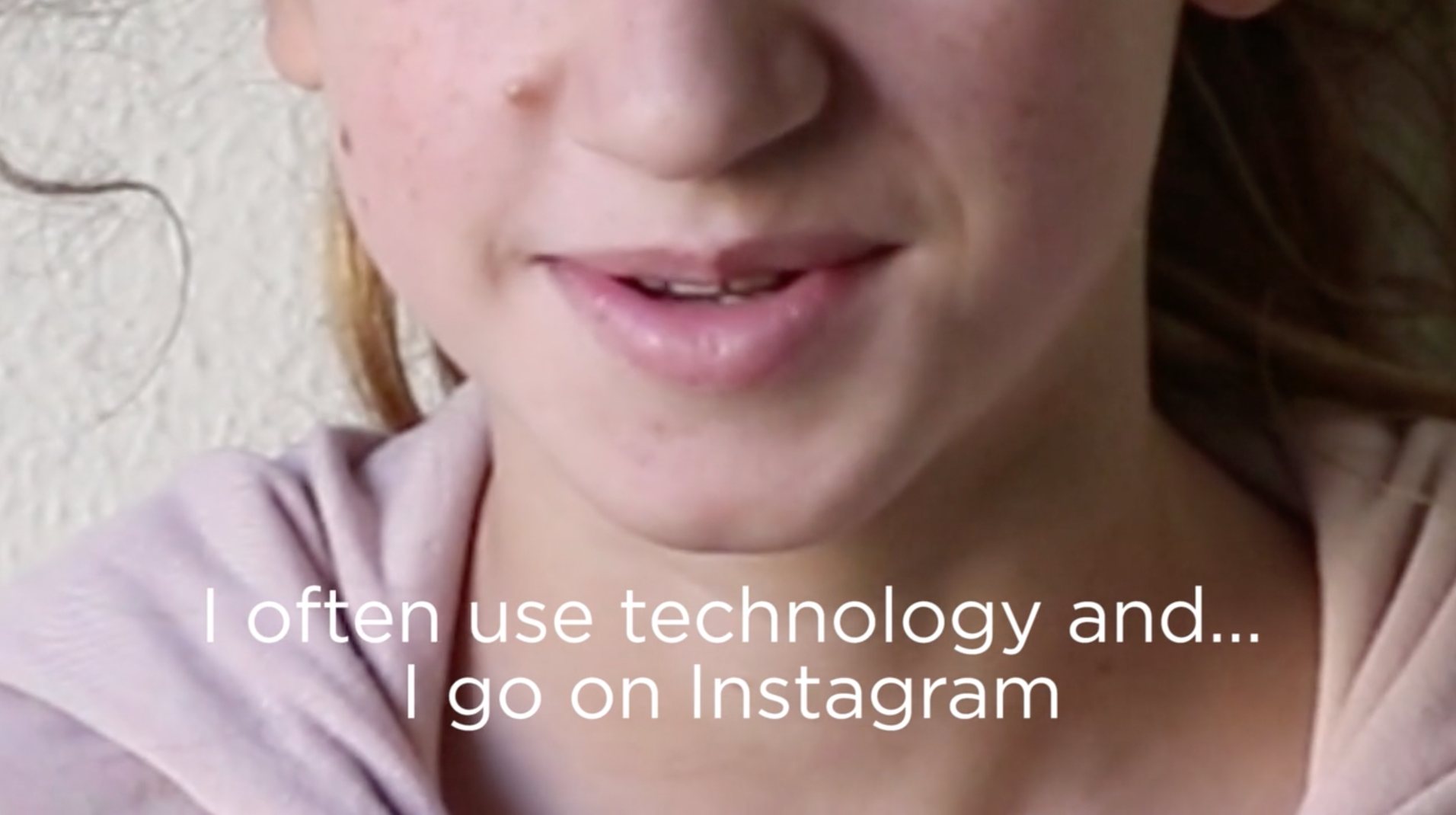
Project/design phase - part 1
- Second action that unfolds the practical activity (project/design phase): Students were asked to go out into the garden and given 30 minutes time to choose beautiful details to photograph: the only rule was that they must really be details. Do you think you can observe in an original way?
- Active work of the students: The students are in the garden, with the phone in their hand (making the school janitor fear the worst when he sees who is in the group). At the beginning, they do not know what to photograph: "there is nothing". Then a girl photographs the edge of a metalized blue chair: it looks like a constellation – and the challenge is launched. Spots in the walls, writings, stones, flowers, shadows: after 30 minutes, all return to the classroom and each student shows his photographs to the others. At this point, we make the request to design a new self-portrait that integrates both: the cell phone and the photograph taken. Another round of photos and projects of images on oneself.
- Presentation of findings and results (visualisation of information): Projection od the photos, which the students started call “artistic photos”.
- Analysis of results: Verbal exchange between them is encouraged: though with no explicit invitation to speak. The teacher / operator projects, ask at the technical level how the photo chosen for the self-portrait was made and gives students the freedom to decide whether to say a lot or little about that shot. It is also usually told why and what was the "thing that was brought to mind".
Project/design phase - part 2
- Third action that unfolds the practical activity (project/design phase): Asking to work in pairs. They are also told that now they have to let themselves be watched and photographed: photos of the various parts of the face are needed. The starter question: can we make a single collective portrait? All of us in one face? While they answer categorical "it's impossible" they get to work.
- Active work of the students: In turn, each classmate photographs eyes, nose, mouth, earrings, details of the face of his friend and her friend. It is a matter of looking at one another and letting yourself be looked at, with the technology that also very intrusive when there is the approach to take the detail - but that does not seem to bother the students. A long time is left: at the beginning there is a bit of shame that must be disposed of until there is only the search for the perfect photo for every detail at the end. They return all in a circle and each student puts his or her cell phone on the table: who chooses a picture of an eye, someone with a nose, some with a mouth ... the face is composed step by step. Every time a photo is scrolled, the cell phone is also repositioned: a mobile puzzle game starts, where you first become a nose and then become an eye. Calmly and in tune, the boys and girls helped each other to rebuild their faces.
- Presentation of findings and results (visualisation of information): Creation of a video of collective portraits with individual details. A bit of each one and as a result of all.
- Analysis of results: The fear of not being beautiful was dissolved, in the "us", in a well-being perceived also by the camera, the students played with their own individual identity, dissolving it in the collective one. One last step to the computer to write on "what you do not know about me".
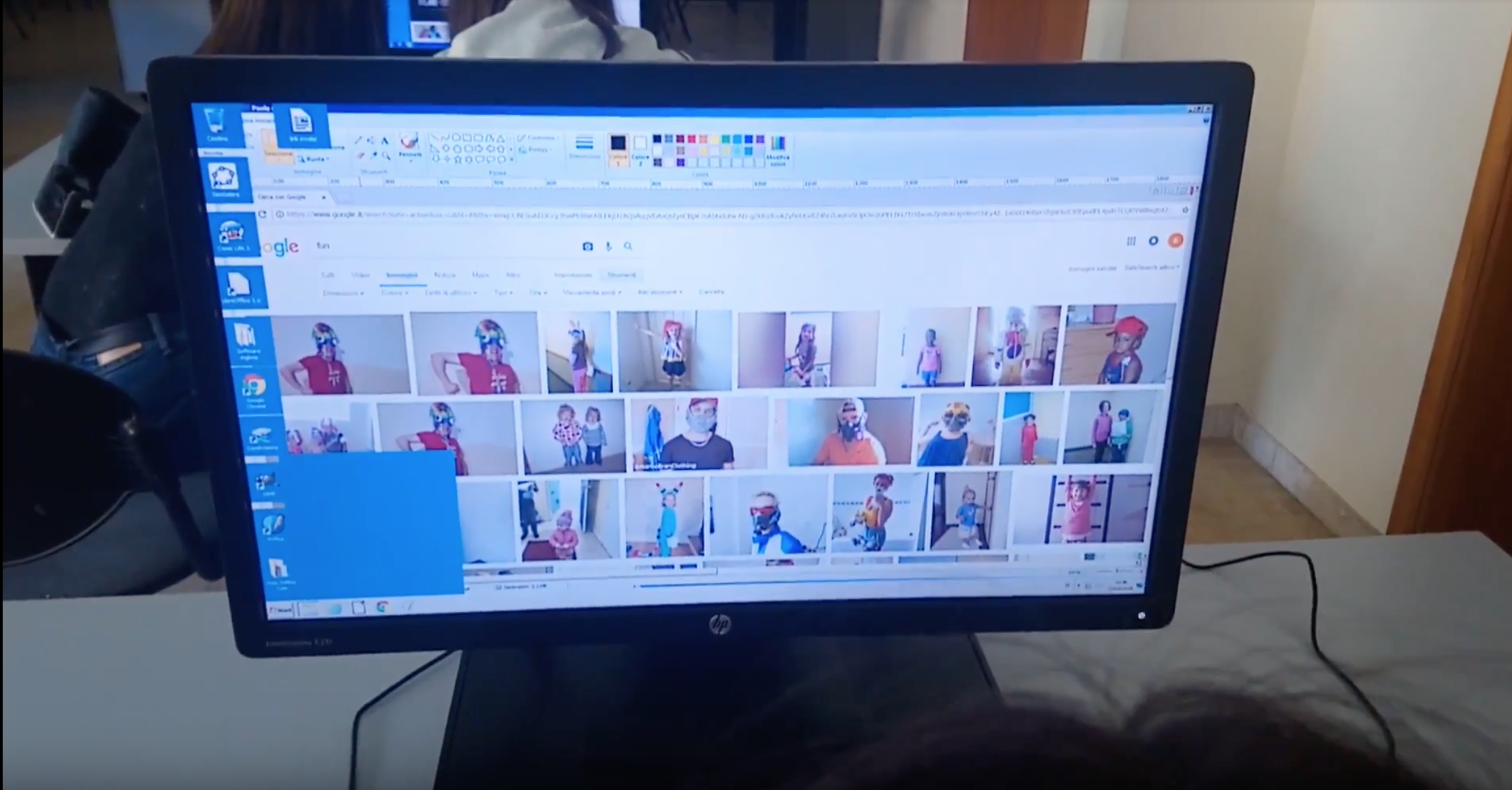
Approach to a new software or a new app:In this digital atelier the photographic possibilities of mobile phones and computers are used, a very simple software and word writing is requested. Originality is therefore not in technology - as in other digital ateliers - but it is in the use of it. The google algorithm, that selects for us and opens the door to images, that we would not have had in mind for self-narration; a photographic detail and the entire device that enters as a natural prosthesis in our self-portrait; develop thinking and choosing words always guided by the image, by the combination of elements, observation and choice, that are first of all visual.
Links between the Digital Atelier and real life of the students:Every day we take pictures of the world around us. Teenagers every day have the opportunity to take pictures of themselves to compose, on social networks, an attempt to tell a story. This digital atelier wanted to encourage a new narration, new incentives and ideas to express themselves, a new way of looking at themselves even before taking a selfie.
How do you plan to evaluate knowledge and skills?Qualitative evaluation of the students' free story, their desire to express themselves and share. Each student has managed to live all the phases of the project and to participate actively, in an inclusive way.
Conclusion:"I would like to see what technology is capable of," admits K. who wants to be an "African" footballer; A. says that with friends, they never use cell phones because "they are not un-social" but admits that at school he would have liked to let himself be known better, as he did during the digital atelier. The technology lab has become the place to discover the possibility of another way to talk about oneself. The videos were presented to the third year oral exam, by a group of boys and girls at risk school rejection for the first or second time.
The publication was created as part of the project: APP YOUR SCHOOL.
This publication reflects the views only of the author, and the Commission cannot be held responsible for any use which may be made of the information contained therein.

