QR stories
Organising institution: Zaffiria (This digital atelier has been implemented by the Rocca di Bentivoglio Foundation thanks to the Cultural Heritage Institute of Emilia-Romagna, which has supported it among the most deserving ideas in the context of the call “I love cultural heritage”).
Country: Italy
Age: 11-13 years old
Key question: How much wonder can be hidden in a code? Designer in the library: how to create a new public service made by teenagers??
Objectives:
- know how to create a new service for the municipal library: a book trailer shelf to promote reading among adolescents;
- discover divergent uses of QR codes;
- know how to create a narration with QR codes;
- know how to create a book trailer.
Time: 10/12 hours
Software and apps to be used:
- qr-code
- app and software for video editing
Brief presentation: The digital atelier1 consists in two main steps. First step is the discovery of the QRcodes in which the detail of an image is hidden: an A3 sheet is given to the students, some black pens to draw around the cell phone to complete the illustration; the new images become micro-stories contained in micro-videos and combined with new QRcodes: compose your story by mixing the QRcodes. Second Step is the creation of more complex stories: starting from the favorite book, borrowed from the municipal library, prepare the trailer, upload it to the youtube channel of the library and generate the Qrcode to paste it in the back cover. Are in doubt about the chosen book? Look at the book trailer made by a teenager like you.
Civic engagement: Students learn to use some technologies both to cultivate their creativity and expressiveness, and to collaborate on a project of public utility such as the creation of a shelf of special books, in the library, suitable for teenagers who have Qrcode to watch the book trailer and get a better idea of the book and of the story told. Learning to do something new it’s important for oneself and becomes useful to the whole community.
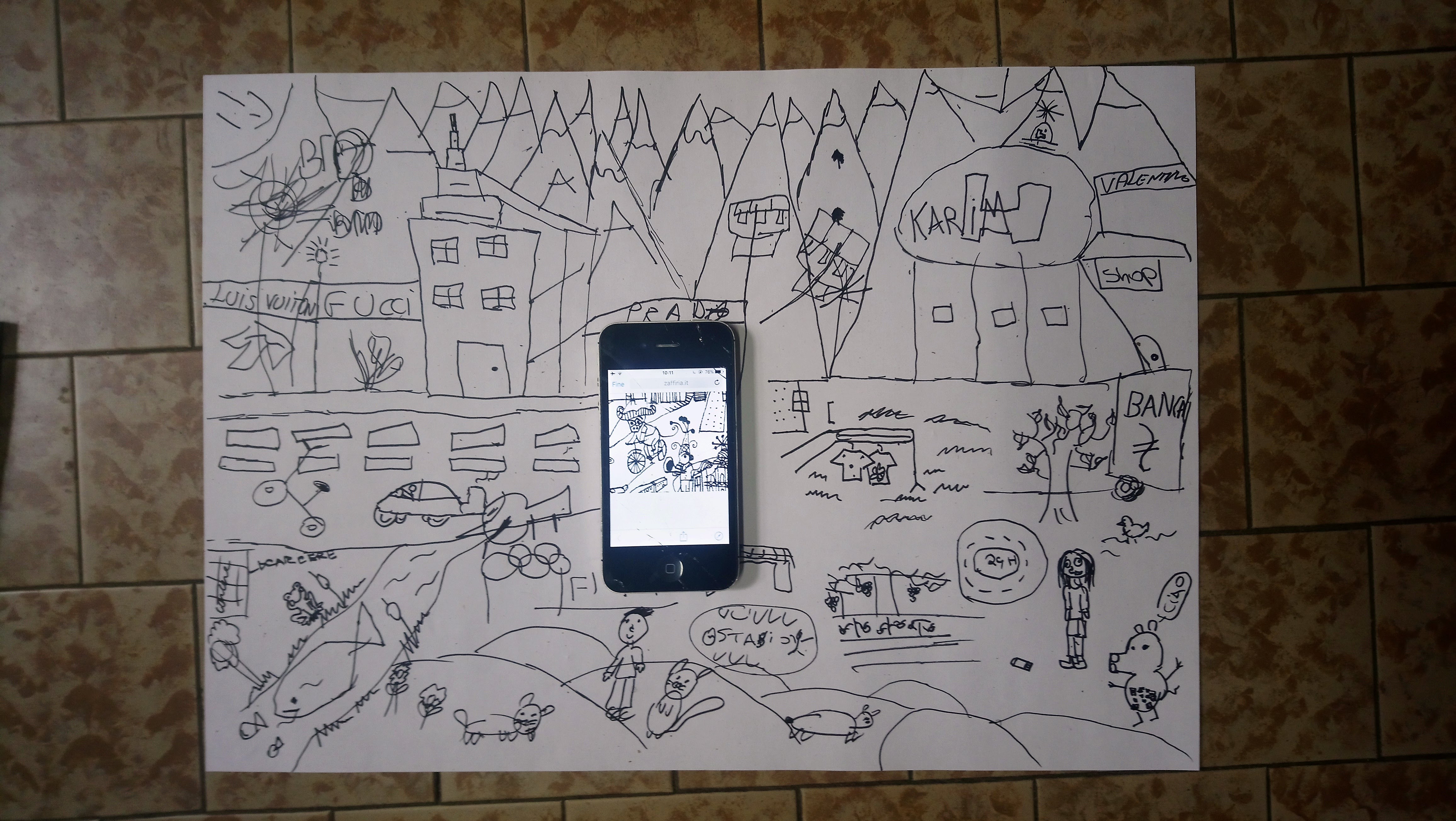
Topics covered:
Can be applied to any topic of the school curriculum
Preparation of space for the Atelier: The space is set up with benches divided into small groups ( up to 10 groups). An A3 sheet and black felt-tip pens are prepared on all the work stations.
Materials needed: Students may need at least two phones per group that should be connected to the internet (in the case of our experimentation they were connected to the library's wifi); A3 sheets; black felt-tip pens; details of images to "hide" inside the Qrcode. In our case we used some details from the book "Balad - voyage sans bagage" by Walid Taher (Ed. Le port a jauni).
Main inspirations taken from personal research:
- the work developed by the SixMemos collective on QR codes inspired by the work of Bruno Munari;
- the creative use of the Drawnimal app from the Yatatoy studio;
- a playful activity from Estonia for learning the language that used QR codes as a surprise factor towards new meanings to be discovered.
Mass media and social media connections:
- film trailers that usually serve to promote the vision of an upcoming film: in our digital atelier the same promotional scheme is used to encourage reading a book;
- game books: mixing QR codes generates always different stories, in the same logic of game books that could predict a certain number of different narrative developments.
How do you plan to give voice to students to present or show their personal skills and knowledge? The "What you do not know about me" sheet was used and each student presented it to the rest of the class. The exchange between students was particularly interesting: they were often the first to suggest to the classmate who was presenting his sheet to add skills and knowledge.
How do you collect information as the starting point of a Digital Atelier? With a book in A3 vertical format, simulating a social page (like Facebook or instagram) where the students present themselves on a digital level: I'm Marco, I'm a champion in Minecraft, I can do ... you can ask me suggestions in this ... I can explain this ... ( they worked with different artistic techniques)
Introducing students to the key question - the research begings: The graphically elaborated sheets have been shared. Specific questions were also asked about QR codes to hear what boys and girls already knew about them. An additional tool that has been designed but not used in experimentation, is the simulation of a Facebook page that is projected onto the wall on wrapping paper. Post-it are then used to present / narrate to each student their "best" digital competence. For example: I'm Anita, I'm a champion in video editing, I can do ... you can ask me suggestions in this ... I can explain this to you ...
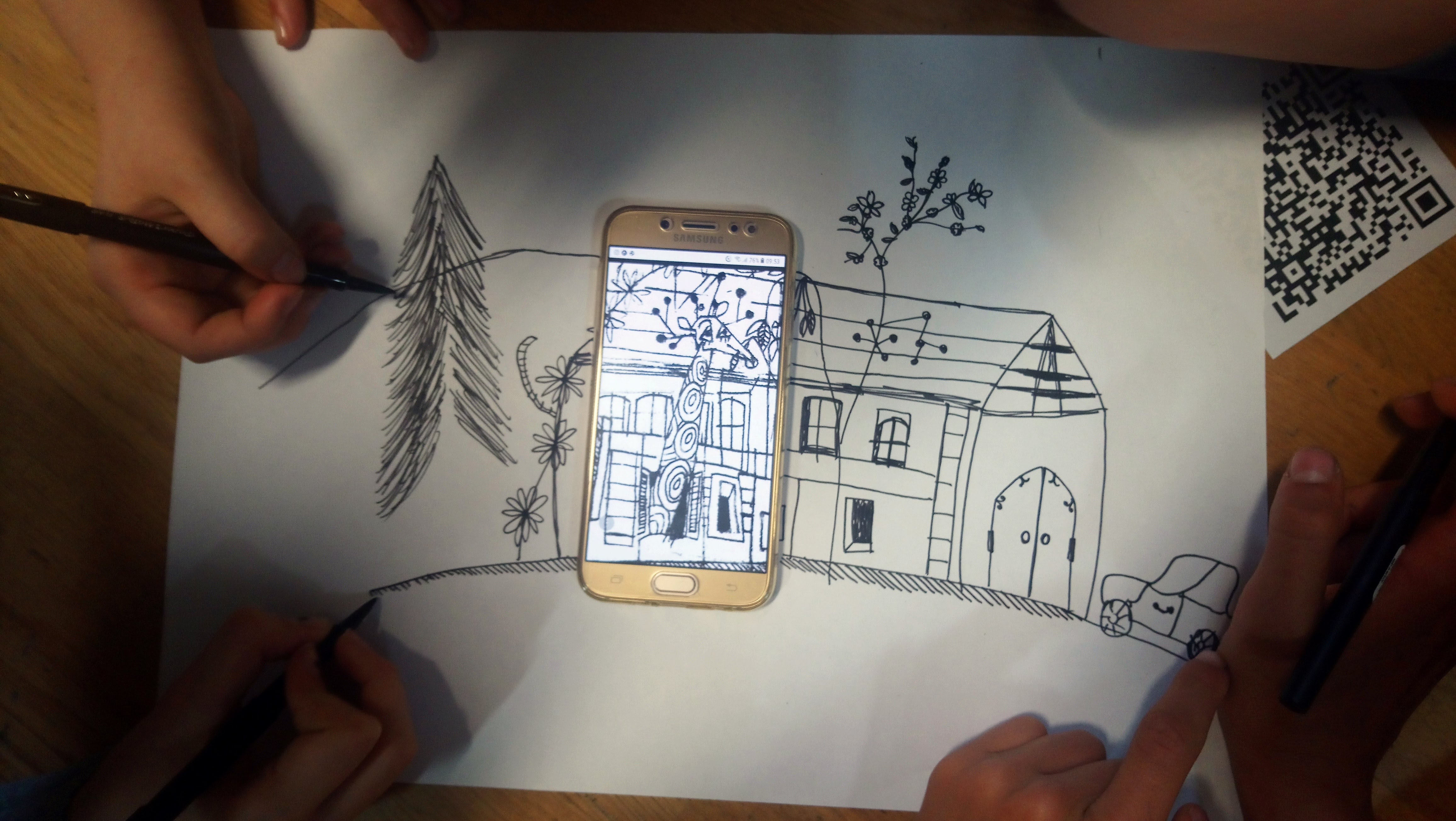
Experimental phase
- Action that unfolds the practical activity to clarify the question (experimental phase): How can I find out what's hidden in a QR code?
- Active work of the students: Usually students, while answering, begin to unlock their cell and open the QR code reading app. They are amazed because they do not immediately understand the whole sense of the image, seeing only a detail. They begin to ask, "What is this Prof?". The answer is an invitation to try to imagine the rest of the picture: placing the phone on the A3 sheet available, and changing the time of power on the screen, the students play with the lines that touch the edges of the phone: they prolonging them and discussing with each other where the lones could go and what it could be. The graphic results have always been very interesting. At this point, each group is invited to imagine being on page. 94 of a book that they are reading: what will happen, if you look at the image? What happens inside the image created for play, by chance, for inspiration from the work of an artist. Short stories are recorded with the mobile phone.
- Presentation of findings and results (visualisation of information): Each group presents their work to others: they show the starting image, the completed illustration and the 20 seconds of the scene can be heard. The classmates listen amazed and intrigued.
- Analysis of results: The teachers observe the students at work: they make sure that each student can express himself in the graphic part and that each group can produce a short sequence of a hypothetical story. Students also self-evaluate themselves and ask for help in case of doubts or difficulties.
Project/design phase - part 1
- Second action that unfolds the practical activity (project/design phase): How can we put all this stories together?
- Active work of the students: Individual groups upload their video on youtube and generate a QR code. At this point, printing them, you get a group of narrative situations that can be mixed, put in random or used to design a specific story: opening a qrcode after another, different audio follows and the story comes to life . At this point, more complex stories can enter in a QRcode: the time for the book trailers has arrived. Each student decides how to tell and realize the promo of his book: a narrative voice on some images that flow; a series of questions that leave the desire to discover the answer ... The various videos are uploaded to the youtube channel of the Rocca dei Bentivoglio Foundation library.
- Presentation of findings and results (visualisation of information): Students present their videos to teachers and librarians.
- Analysis of results: It is important that the book trailer is captivating: teachers, librarians and classmates listen, watch, give advice in order to create an interesting shelf in the library that they use every week.

Project/design phase - part 2
- Third action that unfolds the practical activity (project/design phase): How do I create a new library service?
- Active work of the students: Students, who already know and attend the library and know well also QR codes, generate the codes and paste them in the chosen books. Books with book trailers are putin a shelf for themselves, suitable for adolescents who want to read and give advice.
- Presentation of findings and results (visualisation of information): Creation of a public event to present the new library service.
- Analysis of results: The production of a new public service has been evaluated both for the quantity of works and for the quality of the book trailers. The role played by students in co-designing and co-creating a service fit to adolescents has been evaluated very positively. The individual assessment has been carried out on the single work (ability to understand a text, to prepare a launch, to be able to intrigue, to know how to use technology and narrative strategies to build and report meanings).
Approach to a new software or a new app: In this digital atelier different possibilities are presented that students can experiment, learn and evaluate. We have mainly explored QRcode and video editing software (and apps) that students usually use. All work proceeds through subsequent discoveries, not with frontal work but with a sequence of atelier activities that allow an active learning, involvement and emergence of knowledge and skills of the students, that are asked to use them to elaborate and solve projects and problems.
Links between the Digital Atelier and real life of the students: In this specific case, the digital atelier wanted to go until the design of a new public service, to upgrade a fundamental cultural container such as the library. Studentmys usually have the role of users, borrow books and DVDs. In this case, they became co-designers and co-authors with librarians and teachers – creating something new for the whole community.
How do you plan to evaluate knowledge and skills? The evaluation was made with the task of reality that has been provided because of the creation of a new public service for the municipal library. There was therefore an overall positive assessment, regarding the achievement of the macro-objective and also the evaluation of the individual works by the teachers involved.
Conclusion: Students acquired a working methodology to pass from adolescent consumers to "inventors" of new uses, possibilities, projects. They understood the importance of experimentation, reflected on something that is part of their daily experience, such as the use of the public library, enriching themselves with the possibility of "being part of it" also as inventors of innovation. The book trailer shelf has given voice and visibility to the opinions and interests of boys and girls, becoming at the same time a peer to peer service because other teenagers can discover, with a video, the book. The school being a producer of culture for the whole community.
The publication was created as part of the project: APP YOUR SCHOOL.
This publication reflects the views only of the author, and the Commission cannot be held responsible for any use which may be made of the information contained therein.

