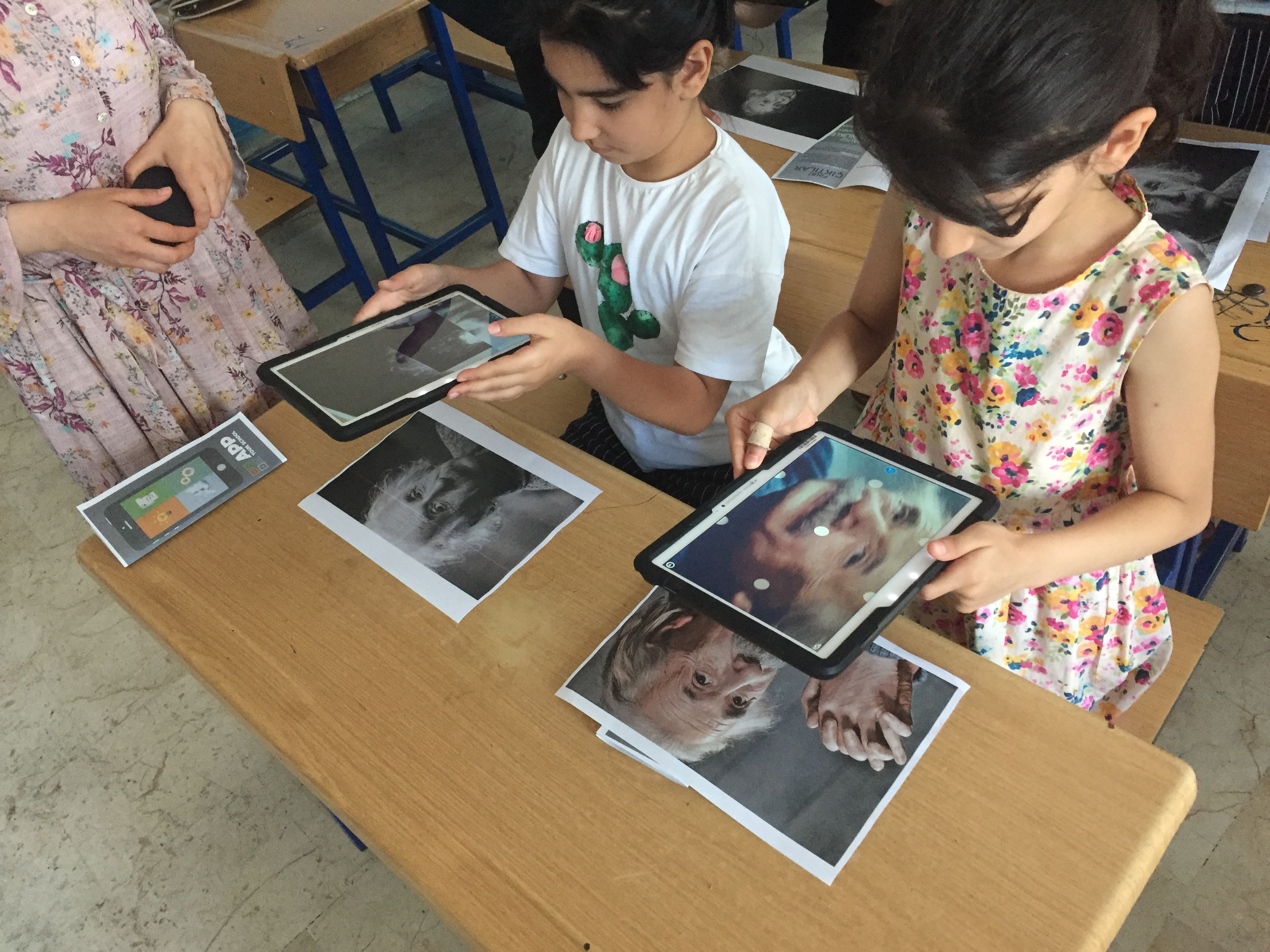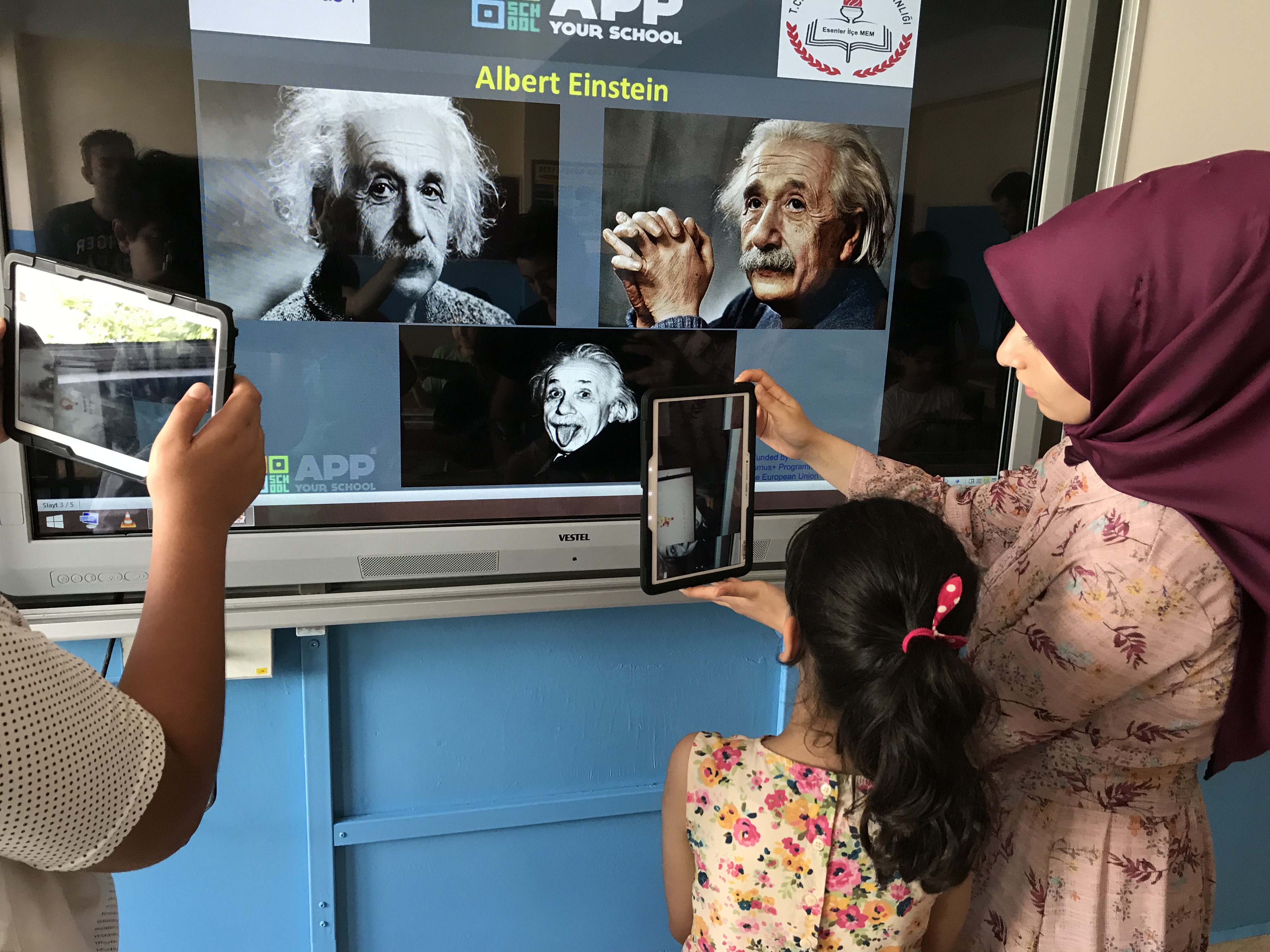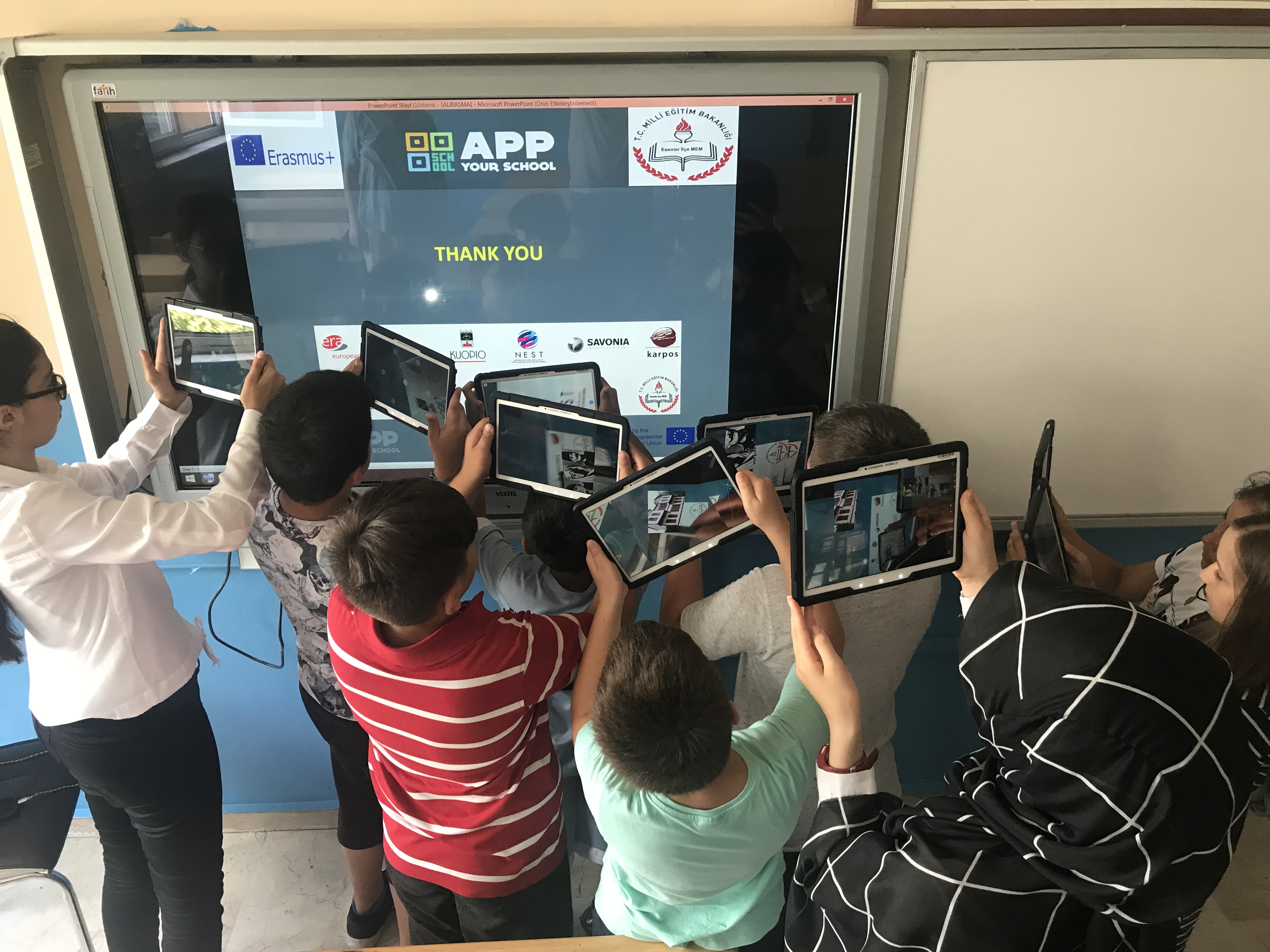Biography of famous people
Organising institution: Esenler District Education Authority
Country: Turkey
Age: 12-14 years old
Key question: How can we teach the Atatürk’s life to the students in a permenantly.
Objectives:
- Teaching History
- Teaching how to write biography
- Teaching Atatürk’s life
Time: 3 hours
Software and apps to be used:
- Aurasma
- Tablet
Brief presentation: Teacher will prepare a video which present Atatürk’s whole life. And the teacher will choose some of most femaous photos of the Atatürk. And the teacher will match all of these photos with the prepapred video by using Aurasma. And then the teacher will hang these photos on different side of walls in the classroom. And then the students can download the Aurasma application to their tablets or smart phones and then they can scan these hanged photos via Aurasma to reach the information about Atatürk’s whole life.
Topics covered:
To teach national values and historical person
Civic engagement: Students can send these videos to the Atatürk’s mausoleum and they can use these applicaitons to inform the visitors.
Preparation of space for the Atelier: A classroom designed for group work. Tablets are ready for each student.
Materials needed:
- Tablets, printouts,
- flashcards,
- application,
- internet connection.
Main inspirations taken from personal research:
History, Culture and ICT. Students will be able to learn famous people in a divergent way, with using technology.
Mass media and social media connections: Aurasma give chance to students matching the posters of famous people with their life videos or documents. And also students can extend the learnings to other diciplines. They will share screenshots on social media.
How do you plan to give voice to students to present or show their personal skills and knowledge? They will show their technology skills like application use, register, developing their practical knowledge. They will also show how they work in a group.
How do you collect information as the starting point of a Digital Atelier? Students will fill “What you don’t know about me”. This chart will give teacher information about students’ basic skills and knowledge.
Introducing students to the key question - the research begings: How do you search if you need to learn the life of famous people?
Experimental phase
- Action that unfolds the practical activity to clarify the question (experimental phase): Via using application, students will match tablets screens with posters of famous people and they are going to learn the life of them.
- Active work of the students: a. They will search the application on its website. b. They will download the application and register to application. c. They will scan famous people posters to see the video or document about them.
- Presentation of findings and results (visualisation of information): If students correctly match the images they will see the result of application. After that they will follow the steps what they face with on screen. Students will take screenshots and they will share them on social media.
- Analysis of results:The instructor observes the action and gives feedback whether they do steps correctly or not.
Project/design phase - part 1
- Second action that unfolds the practical activity (project/design phase): opis tutaj
- Active work of the students: opis tutaj
- Presentation of findings and results (visualisation of information): opis tutaj
- Analysis of results: opis tutaj
Project/design phase - part 2
- Third action that unfolds the practical activity (project/design phase): In DA, students will match the picture on the wall or reflection of projector.
- Active work of the students: Each students will stand up in classroom, as holding tablets toward the pictures and screen they will perform to watch the instruction.
- Presentation of findings and results (visualisation of information): Students will comment about process and about what they have learnt. Student will find information about people what they never heard about.
- Analysis of results: The instructor observes the action and gives feedback whether they do steps correctly or not.
Links between the Digital Atelier and real life of the students:In DA, students see the picture-lecture matching. They can expand this to their other subjects. They can design new presentations.
How do you plan to evaluate knowledge and skills?The process in DA gives instructor information about students skills and knowledge. In addition to this, while using Kahoot instructor assess student performances.
Conclusion:The augmented reality present students to learn subjects in a better and entertaining way. Students can design own videos and documents about historical and cultural person or event and then they can add to the application to use everwhere.
The publication was created as part of the project: APP YOUR SCHOOL.
This publication reflects the views only of the author, and the Commission cannot be held responsible for any use which may be made of the information contained therein.